For EV Drivers
ChargeUP Mobile App

How do I charge my EV at a NovaCHARGE® Station?
ChargeUP® is our brand for driver EV charging. Today, it’s only available at a NovaCHARGE® charging station. In the coming months, the open standards protocol will become available to use ChargeUP with any compatible OCPI charging station. Visit PlugShare to learn more about this will be available.
How does ChargeUP® work?
Step 1:
Download the ChargeUP driver app from
Step 2:
Create an account using your email and phone number
Step 3:
Add funds to your EV charging account by loading a debit or credit card into the charing app and adding your preferred payment method. Begin an EV charging session by scanning the QR code on the EV charger station panel.
How much does EV charging cost?
EV charging rates are set by the charging station owner. Detailed charging session fees are listed within the app once the QR Code has been scanned. All fees, if any, will be listed for you to review before beginning your charging session.
Need Help? Have Questions?
Our NovaCHARGE® customer care team is available to assist drivers 24/7 and can be reached at support@NovaCHARGE®.net or by calling 1 (833) 789-1400.
Residential Charging
EV Charging at Home
Nearly 80% of EV owners do most of their charging at home. And why not? Charging your electric vehicle (EV) at home is convenient and makes driving electric easier than ever.
Home EV charging gets even better when you upgrade from plugging into a 110-volt wall outlet to using a faster, 240V “Level 2” home charger that can add 12 to 60 miles of Range Per Hour of charging. A faster charger helps you get the most out of your EV and drive electric for more of your local and long-distance trips.
Speed: How fast do you want to charge your EV?
All Level 2 chargers use 240V, but charging speed will differ based on a charger’s amperage, or electrical current. Your need for speed will vary based on your EV’s range, your commute and driving style. For example, a car with shorter range, a longer commute or a driver who fancies themselves an F1 driver may mean you would benefit from a faster charge at home.
Most EVs can take in about 32 amps, adding around 25 miles of range per hour of charging, so a 32-amp charging station is a good choice for many vehicles. You may also want to increase your speed or get ready for your next vehicle with a faster 50-amp charger that can add about 37 miles of range in an hour.
Want to learn more about increasing your EV’s range? Check out our blog on improving EV range here.
Supply: How much room is there on your electrical panel for EV charging needs?
As noted, all Level 2 chargers require a 240V electrical connection which is what you need for larger appliances, like a washer or dryer. Please have a licensed electrician visit your home to assess your electrical panel and its capability if you’re looking to upgrade.
You will need to choose an EV charger with an amperage, or current, level that works with your car and your home’s available electrical capacity. The National Electrical Code requires an electrical circuit to be rated for 25% greater amperage than your charger’s output. For example, if you want to buy a 40-amp Level 2 charger, you’ll need a circuit breaker that’s rated for at least 50 amps. If your panel is already full or nearly so, you may need to upgrade your electrical service.
Again, prior to making any decisions regarding EV charging at home, we strongly recommend you contact a licensed electrician.
A Quick Guide to How Much Current You Need for Each Charging Speed
|
Required Circuit / Breaker Rating |
Charger Amperage |
Estimated Driving Range Added Per Hour of Charging |
|
20A |
16A |
12 mi (19 km) |
|
30A |
24A |
18 mi (29 km) |
|
40A |
32A |
25 mi (40 km) |
|
50A |
40A |
30 mi (48 km) |
|
60A |
48A |
36 mi (58 km) |
|
70A/80A |
50A |
37 mi (60 km) |
Location: Where do you want to put your EV charger?
If you can, install your home EV charger close to your electrical panel to avoid any issues or costs associated with running cable. If your electrician needs to run a conduit from your panel to where you will charge your vehicle, cabling can not only get expensive but may create hazards. get expensive.
You might also want to consider installing your charger close to your garage door to make it easier to charge multiple cars. A weatherproof charger, rated for outdoor use, gives you the flexibility to install indoors or out depending on where you want to park. Using a dryer circuit is not usually safe for chargers but look for a charger that can use a NEMA 6-50 or 14-50 plug, two common plug types electricians can install easily.
Safety & Reliability: How important are safety and reliability to you?
Rest easy with an EV charger that has been tested and certified by a nationally recognized testing laboratory to make sure it’s safe to use in your home and with your EV.
A portable charger might seem appealing for travel, but dealing with cables and connectors lying on the ground gets old fast when you charge almost daily—and it’s not very safe, especially if you have little ones (animal or human) running around. Consider getting a wall-mounted home EV charging station that includes a safe place to hang the charging cable and connector when not plugged in.
Make sure to review and understand the warranty and support available for the EV charger you’re looking to purchase, as well as the reputation of the company behind it. A multi-year warranty from a highly regarded company dedicated to charging is a must-have, and 7/24/365 North American phone support available for technical support.
Savings: Will the EV charger help me save money?
Many utilities have special EV charging rate plans that save you money if you charge at off-peak times (usually at night). You can ask your local utility if such a plan is available, and get a charger that has scheduling built in so you don’t have to stay up until midnight to plug in. (While many cars support scheduling charging, using the car to schedule charging may interfere with charging when you’re away from home and on the go.) Your local utility may also offer grants and rebates for home charging. These incentives often require chargers to be smart (WiFi enabled) to qualify.
Smart Features: What else can the EV charger do?
Getting the right charger is one thing. Actually using it can be another. Some “smart” EV chargers that are WiFi enabled connect to an app to manage charging, set a schedule, and get convenient reminders to charge. If you’re a data geek or just interested in knowing exactly how much you spend on charging, an EV charging app can also help you track charging costs and miles driven ,in one place without any additional effort. Another advantage? Smart EV chargers also automatically update with new features.
Charging Speed Table?
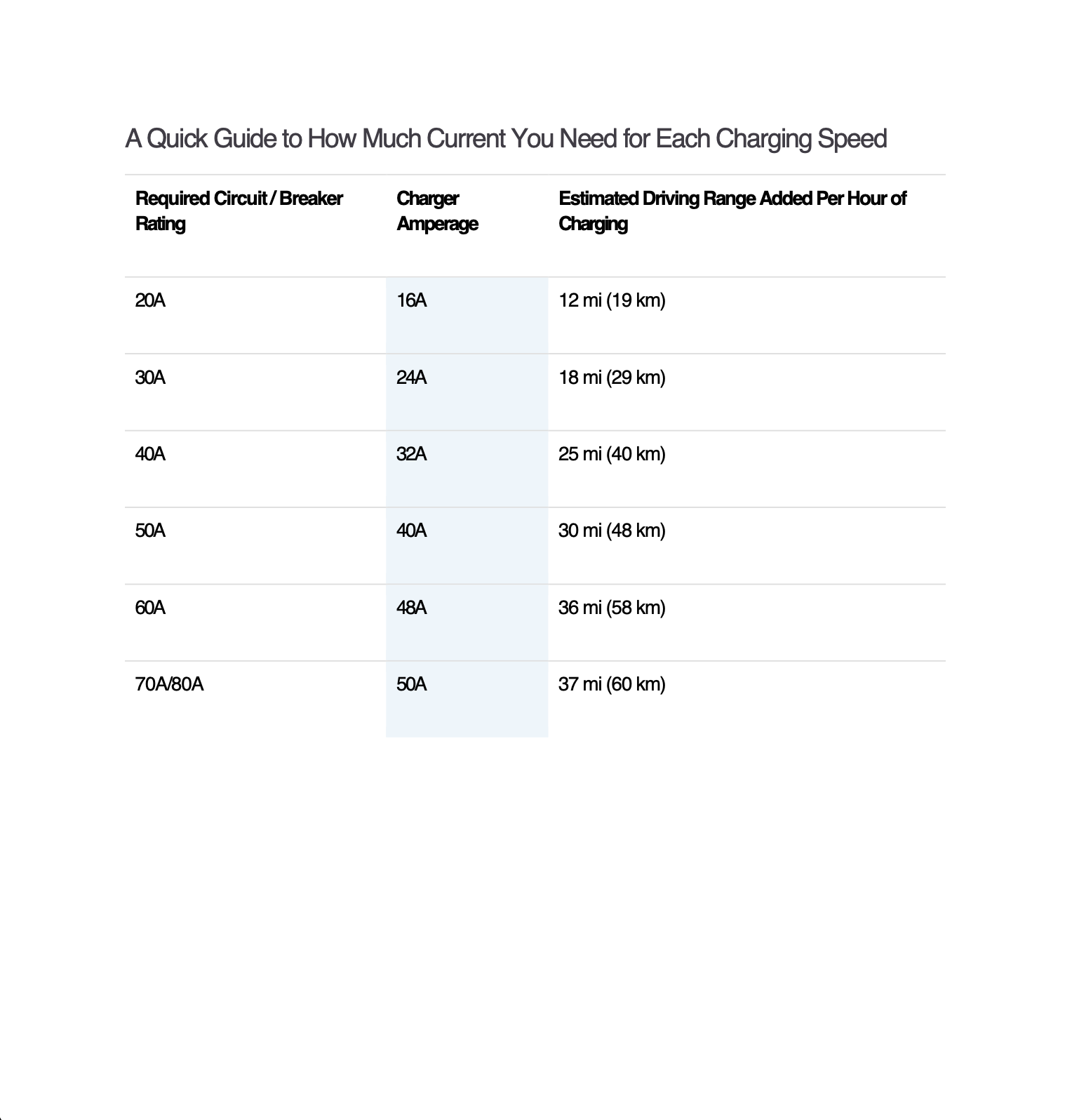
How long will it take to charge my EV?
Charging times for electric vehicles can differ based on charging station amperage, battery size, and on-board charger. For example, to charge a Chevy Volt PHEV from empty to full battery, utilizing a 240V outlet would take roughly 4 hours, while charging a Nissan Leaf BEV can take 8 hours.
However, just as you are unlikely to drive a gas vehicle to a completely empty tank, many people are unlikely to drive their EV to a completely dead battery. If you are charging a partially charged battery, your charging times will be shorter. Generally, you will get an average of 25 to 40 miles of range per hour of charging time when you use a Level 2 charging station.
How far can I travel per charge in my EV?
Electric vehicle range varies depending on the size of the battery, the type and weight of the car, road and weather conditions, driving style, and ancillary usage, such as running the air conditioning or charging your cell phone. Please refer to your vehicle manual to determine how much range you have.
Want to learn more about increasing your EV’s range? Check out our blog on improving EV range here.
Which electric vehicles can charge at a NovaCHARGE® EV charging station?
NovaCHARGE® Level 2 charging stations use the North American standard electric vehicle charging plug known as the SAE-J1772. This plug is compatible with all commercially available battery electric vehicles (BEV) and plug-in hybrid electric vehicles (PHEV) available in the North American market.
NovaCHARGE® also offers DC Fast Charging stations with Combined Charging System (CCS) and CHAdeMO plugs, which are the two standard plugs for fast charging. Please refer to your owner’s manual to determine the correct DCFC plug for your vehicle. Plug-in hybrid electric vehicles cannot use DCFC stations.
Tesla drivers can charge at NovaCHARGE stations using a Tesla to J-1772 or Tesla to CCS adapter. Please refer to your Tesla owner’s manual for more information on using adapters.
Resources to Help Understand Our EV Charging Products
Our residential, commercial, and fast charging stations are widely compatible, built on open standards, and designed to be accessible for everyone.








